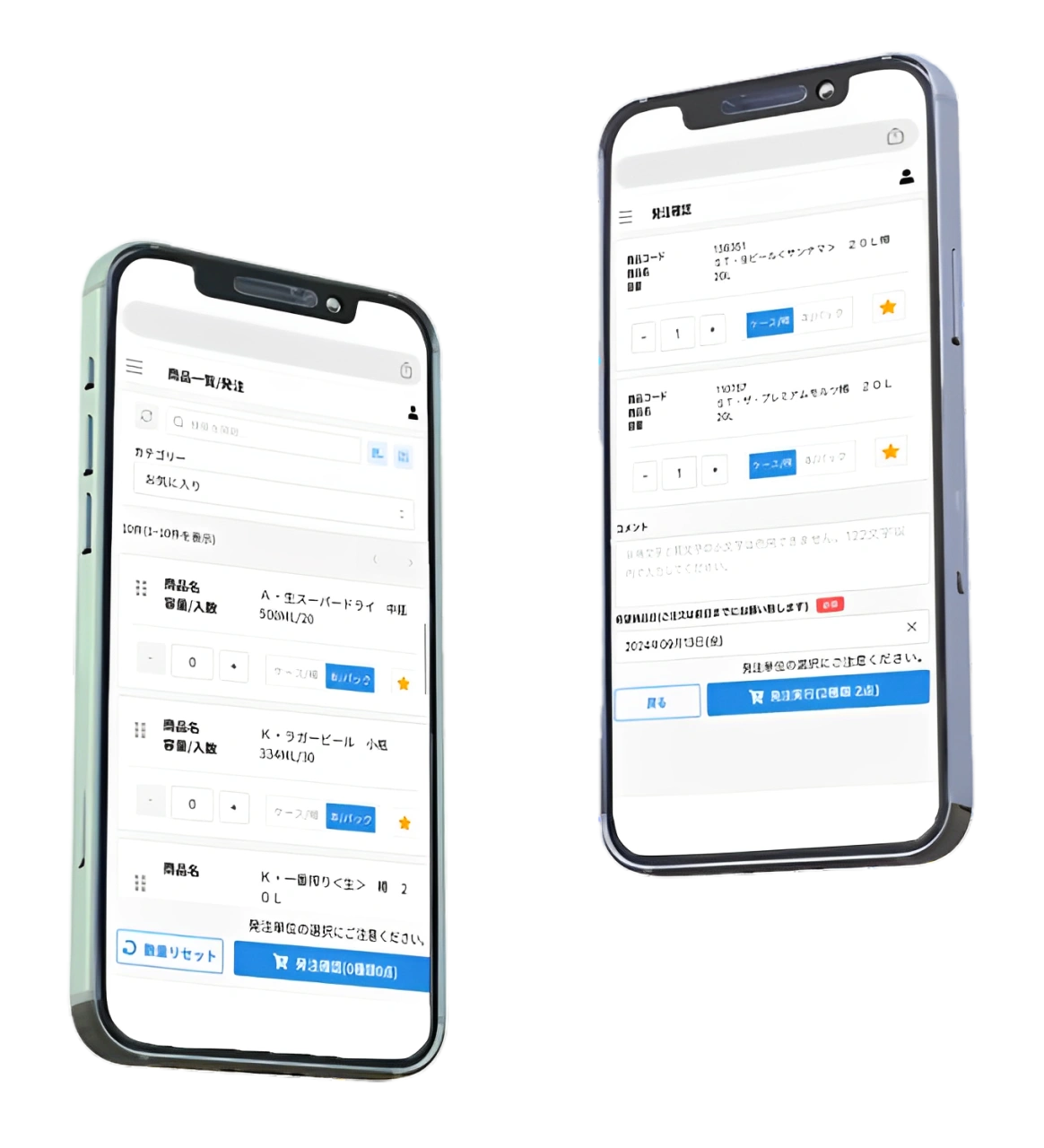- For Overseas
- For Restaurants
-
About Kanesa Fujiwaraya
About Kanesa Fujiwaraya
-
News/Blog
News/Blog
- Recruit